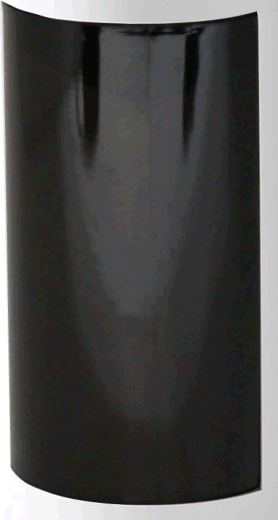Experience Sleepion 2 with this web-based simulator. Tap the image to start audio and visual.
How to use the Sleepion 2 simulator.
Button: ON / OFF
"M" button: Change modes.
"△▽" button: Choose audio tracks (the simulator is equipped with two tracks per mode, each in 1 minute loop.)
"+-" Volume control (disabled on iOS).
Each audio track is loaded separately, 10MB in total.
Actual product has 18 audio tracks.
The simulator is not compatible with the Bluetooth mode.